We are here to help. From simple questions to complex issues, our team is here to help you every step of the way
If at the time of returning the goods, the client does not have enough Bonuses on the Bonus account to write off the amount previously accrued for the purchase and spent by the client, then you have complete control over such situations. To do this, go to settings -> main -> Refund settings.
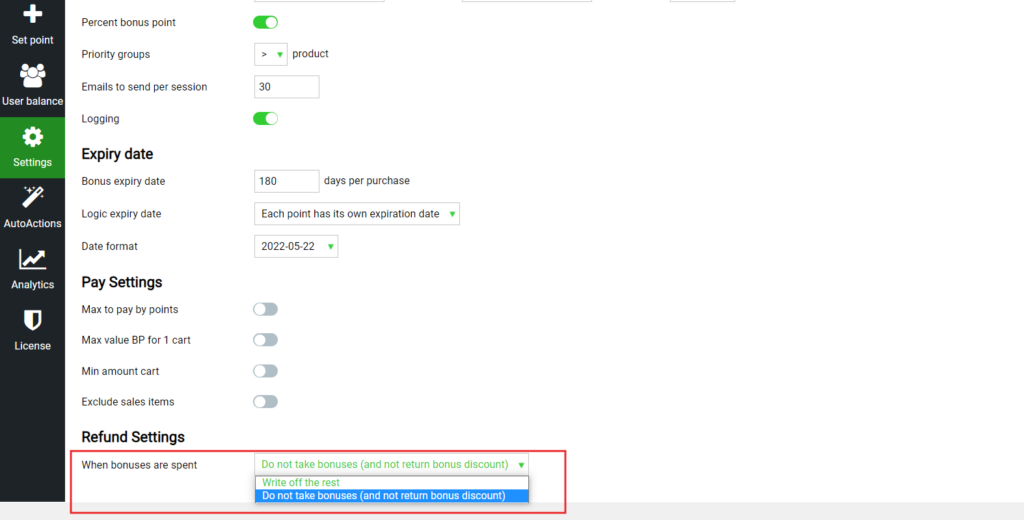
Here choose how exactly to proceed with the returns “When rewards are spent“
Check out our documentation to learn more about other WupSales Reward Points for Woocommerce options.
Also, if you have any questions, please contact us and we will be happy to help you.