The plugin provides a thoughtful and fully customizable bonus system for your online store. This is the real magic in the fight to attract and retain customers and the desire to shop in your online store again and again.
Buy Now Or try the free version
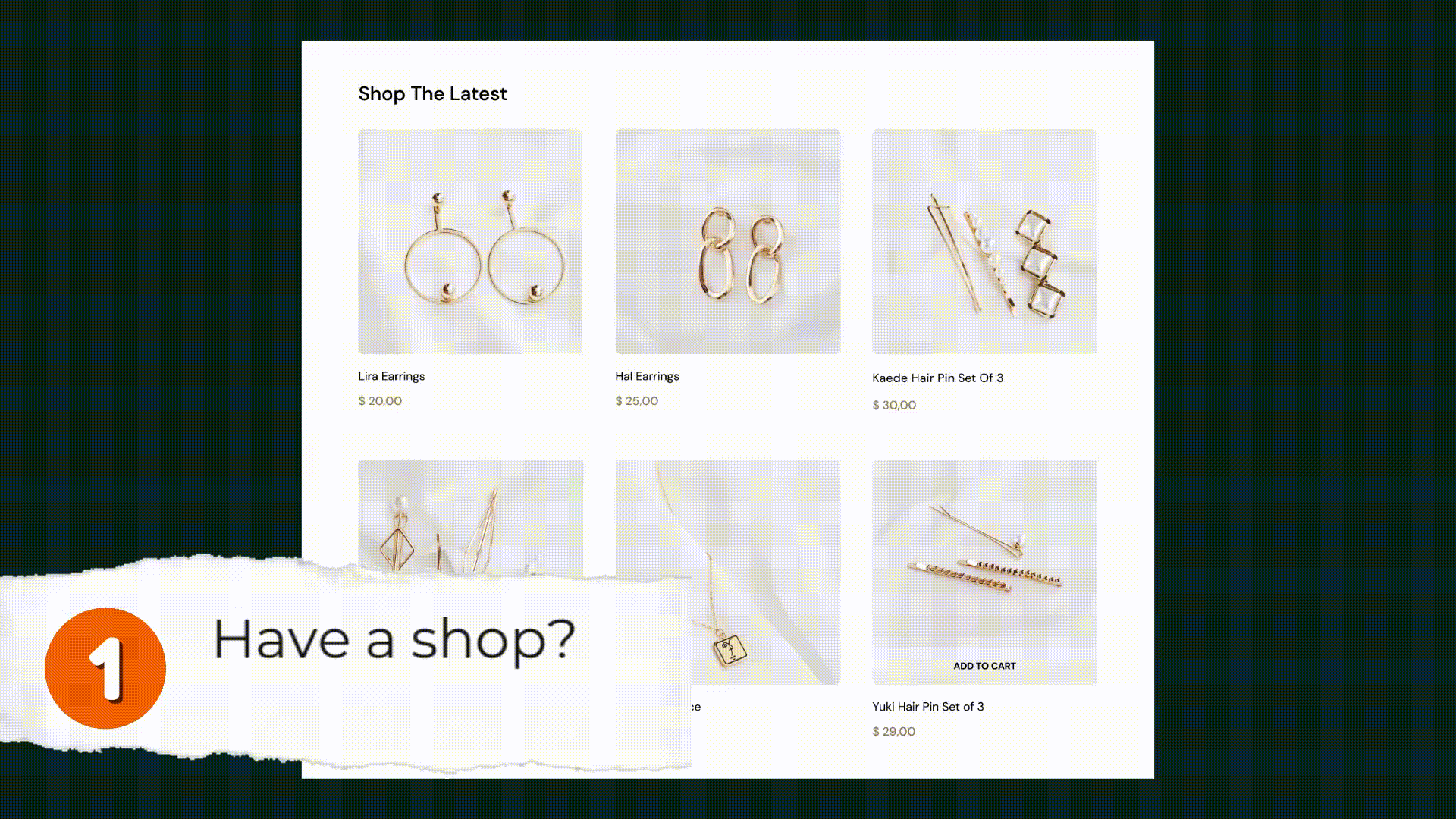

You can fully manage the amount of bonuses accrued for the purchase of both individual products and groups. Groups are products united by common taxonomies (categories, tags, attributes, price, brands) that you can create and customize unlimited number of times

The plugin allows you to conveniently track, accrue and control the balance of bonus points both for each individual user and in bulk according to a certain user attribute. At the same time, for each accrual / write-off, you can specify a reason, send a newsletter, and much more

Create and configure pending trigger-based automatic scoring campaigns, followed by user notification via email and/or pop-up. This way you can plan promotions months and even years ahead, or organize the accrual of bonus points for any actions in the future, such as registration or as a gift for the user's birthday. Moreover it's all AUTOMATED. In one company, you can create multifaceted conditions by using triggers and conditions and specifying the logic between them

The plugin has the widest customization of each element of the rewards system on the front.
Set the percentage/amount of the purchase that can be redeemed with bonuses.
Currency, minimum age of participants, usage logic with coupons, shipping fees, refund settings and more.
Moreover, from the specified settings, a page of rules for using the bonus system is automatically generated, which are available to the user in his personal bonus account.
Сheck all features
Studies show that people are more likely to choose a store in which they “accumulate” points on a bonus card than a similar one without them

Whichever side you look at, this is a very convenient way to work with the buyer. Firstly, the company can implement any of its ideas in the store, and secondly, it saves money on attraction to a particular product. What gives a truly powerful channel of communication with your client

Consumers are attracted precisely by the “game of bonuses” - they are happy to make purchases again, accumulate points in order to receive the desired gift or product for free on the cherished day

The introduction of a bonus program is exactly what will help you get more customers and "poach" them from your competitors. Today, competition in the retail industry is serious, every retailer strives to make the buyer want to come back again and again
Here you can find answers to frequently asked questions. Well, or ask your question
DocumentationIn order to start organizing a loyalty bonus system, you need to install and activate the WordPress Upsells - Woocommerce Bonus Point plugin. Then customize the loyalty program according to your requirements and desires and you're done. Check out this article for more details about installing and activating the plugin, as well as this quick plugin guide.
You can charge bonuses in percentage or the exact number of bonuses. At the same time, accrual can be either manually for each product or its variation, or in bulk - by ticking the boxes for the necessary products and setting rewards for all of them. Moreover, the plugin can create groups of goods subject to certain conditions, thereby making it possible to conveniently assign rewards. You can create groups from an unlimited number of conditions and set the logic between them, now it is possible to create groups from the following conditions: Categories; Aributy; Tags; Brands; Price; Exclude discounted items. For cases when the product and the group that this product belongs to have different values, you can go to Settings and set the priority between products and groups. Check out this article to learn more about it.
Initially, users can receive bonus points for the purchase of goods. But you can also give them points for nothing, or for any reason. In this case, all information about accruals and debits will be displayed in the user's personal account. Each accrual has its own reason, so the user will always know for what reason he was accrued bonuses. You can assign points both manually and only to those users who fall under a certain condition, such as a role; amount of purchases; registration, for a past purchase of a product from a certain category/attribute/tag/brand, etc. Moreover, you can accrue both instantly and deferred, specifying the exact date and time of accrual. And each such accrual can have its own expiration date of points. Check out this article to learn more about it.
Each client has his own account balance, where he sees his bonus level, the total balance of points (for purchases / for promotions) as well as the history of all transactions of bonus points. Control where exactly to show the widget with balance information to your customers using the widget shortcode. Check out this article to learn more about it.
Create and configure pending trigger-based automatic scoring campaigns, followed by user notification via email and/or pop-up. This way you can plan promotions months and even years ahead. Or organize the accrual of bonus points for any actions in the future, such as registration or as a gift for the user's birthday. And it's all AUTOMATED. In one company, you can create multifaceted conditions by using triggers and conditions and specifying the logic between them. Trigers (actions that the user will perform in the future): new user; days since registration; birthday; Total purchases amount; Count of purchases; Time spent on site (for session); Not active user (no orders for days); By review; by a specific visiting page. Conditions (already completed actions): registration; age; total purchases amount; Count of purchases; not active users; Users who have reviewed; user role. Check out this article to learn more about it.
We care about our clients, so the rules will be generated automatically from the settings in the plugin. You can change them or restore them to default at any time. The rules will also be displayed in the user's personal account. Check out this article to learn more about it.